Bluehost Web Hosting Help
Check Backup Dates Using SSH on Dedi/VPS
Overview
This article will explain how to check the dates of your backups using SSH.
Click on any of the sections to jump to that point in the guide.
What You Need
- The password for the root user on your server.
- An SSH client like Terminal (Mac, Linux) or Putty (Windows).
- A domain name that points to your server or your servers IP address.
Login through SSH
These instructions require knowing the root password for your server. If you don't know the root password or haven't set one up, please see https://my.Bluehost.com/hosting/help/whm-login#root-password.
Using Terminal (Mac, Linux)
- Open Terminal
-
Type the following command to login into your server through SSH:
ssh root@exampledomain.com
Note: Replace exampledomain.com with your domain or IP address. - If you receive a message about the authenticity of the host, type
yesto continue connecting. -
When it asks for your password, enter the root password to your server.
Note: It's normal not to see anything on the screen change as you enter your password.
Using Putty (Windows)
To make an SSH connection on Windows, you must have a compatible SSH client such as putty. You can download putty from http://www.chiark.greenend.org.uk/~sgtatham/putty/download.html.
- Open Putty
- Enter your domain or IP address as the hostname.
- Enter 22 for the port number.
- Protocol should be set to SSH.
- Click the Open button.
- If you receive a message about the authenticity of the host, type
yesto continue connecting. -
When it asks for the username type:
root - When it asks for the password, enter the password for the root user Note: It's normal not to see anything on the screen change as you enter your password.
Getting the Backup File Date
-
Once you are logged into SSH as the root user, enter the following command to output the backup dates:
ls -Al /backup/cpbackup -
The output will vary but should look like the following:
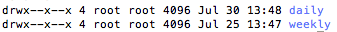
Output of the ls -Al /backup/cpbackup command.
If you would like to restore one of the backups, please see VPS or Dedicated - How To Restore Backups
 142,611 views
142,611 views
 bookmark
bookmark
 share
share
 tags: backup dedicated ssh vps
tags: backup dedicated ssh vps
Recommended Help Content
Unable To Open Backup on Dedicated or VPS
How to fix inaccessible backups on Dedicated or VPS servers due to backup size.
Enable Non Legacy Backup on Dedicated or VPS Servers
This article will explain how to configure your dedicated or VPS server to use the new (non legacy) backup system.
Using SSH to View the Mail Queue on Dedicated or VPS
This article will explain how to view the outgoing email queue or exim queue in SSH.
Related Help Content
Automatic Backup Frequency
How often do you backup my site? When do automated backups take place?
Bluehost Account Backup Policy
What is the Bluehost backup policy? What kinds of backups are available?
Error Code 500 on Dedicated and VPS Servers
This article will explain some common causes for 500 errors on Dedicated or V.P.S servers.
Clearing the Mail Queue on VPS and Dedicated Servers
This article will explain how to clear the outbound mail queue on a dedicated or VPS server.
Managing Users on a VPS or Dedicated Server
This article will explain how to create and manage users on Dedicated or VPS servers.
VPS and Dedicated Hosting: Restore or Transfer cPanel
If you need to transfer or restore a cPanel account for your VPS or Dedicated server, there is a tool within the WHM panel to perform these tasks. This article is about transferring or restoring from another server or restoring after a re-image.
Restarting Mail Services on Dedicated or VPS Servers
This article will explain how to restart the email related services on a Dedicated or VPS server. This may be useful if you are experiencing trouble with your email.
Access Mail Logs on Dedicated or VPS Servers
This article will explain how to view the email logs on a Dedicated or VPS server. This may be usefull if you are experiencing trouble with your email.
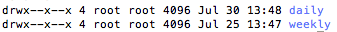
 E-mail
E-mail Twitter
Twitter Google Bookmarks
Google Bookmarks Facebook
Facebook MySpace
MySpace Digg
Digg Reddit
Reddit Delicious
Delicious LinkedIn
LinkedIn StumbleUpon
StumbleUpon