Bluehost Web Hosting Help
Email Accounts - Change the Mailbox Size Quota
You can easily update the quota or disk space limit for an email account. This article will explain how to make this change.
Changing the quota of an email account
- Log into your Bluehost Control Panel.
- Open the Email Accounts tool, located in the Mail section of the cPanel.

- Click Details to the right of the email account.
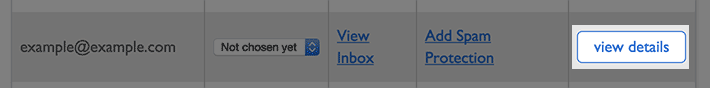
- Click Change Mailbox Quota
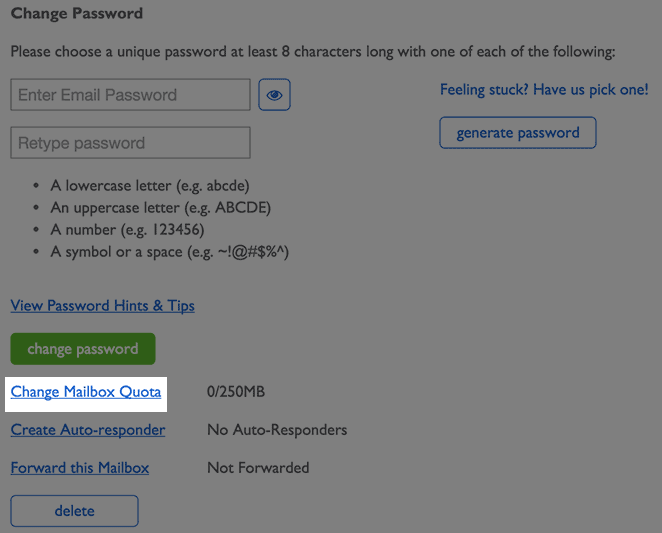
- Enter the new quota for the email account.
- Click the Change button to save the new quota.

 461,208 views
461,208 views
 bookmark
bookmark
 share
share
 tags: account change decrease email increase mailbox quota size
tags: account change decrease email increase mailbox quota size
Recommended Help Content
Email not sending from Client or Webmail
Trying to send out emails from multiple email accounts fail from both webmail and third party email clients. Possible Reasons: The maximum emails per hour has been exceeded. This can be caused by forw
How To Setup An Email Account - Create A New Email Account
Learn how to create an email account associated with your domain name
How To Create and Edit An FTP Account
How to use use the FTP Account tool to create additional FTP Accounts. This is useful for granting FTP access to your account without giving anyone your cPanel password.
Related Help Content
Email Attachment Size Limit
Can I send an email with large files/attachments?
How To Change Your Primary Domain
How can I change the primary domain name on my account?
Email Management - Account-Level Email Filters
Account level Filters.
How To Change Upload File Size Limit In PHP - Increase Upload Limits
How do I increase my file size limit in my PHP application?
How to Mount Additional Storage on Dedicated or VPS Servers
This article will explain how to mount additional storage on a Dedicated or VPS Server.
How To Setup An Email Account In Gmail - Connect New Email To Gmail
Learn how to check your email accounts from within Gmail. This tutorial will show you how to setup a POP account in GMail.
How To Migrate An IMAP Email Account - Moving IMAP Email Servers
How do I migrate an IMAP email account?
New Account Experience - FAQ
I received an email that my account was migrating; when I log in, my interface looks different. Why did this change? This article will cover some commonly asked questions about the new experience.

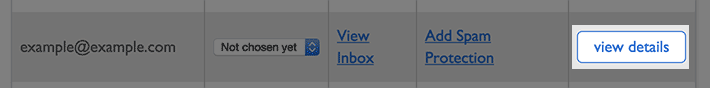
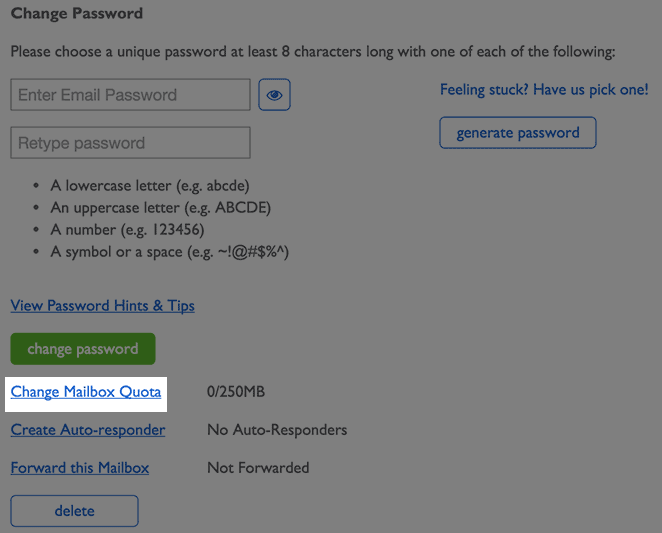

 E-mail
E-mail Twitter
Twitter Google Bookmarks
Google Bookmarks Facebook
Facebook MySpace
MySpace Digg
Digg Reddit
Reddit Delicious
Delicious LinkedIn
LinkedIn StumbleUpon
StumbleUpon